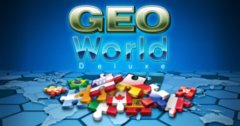|
|
|
|
|
|
|
 |
Display best days for fishing: the longer the bar, the better chance you have this day to catch a lot of fish. Press on the buttons on the top of the calendar and show sunrise and sunset times, day length or moonrise and moonset.
|
|
|
The best times for fishing dursing the day are marked with dark blue sectors and a two fish icon.
Another icon with just one fish and lighter sectors show good times for fishing.
|
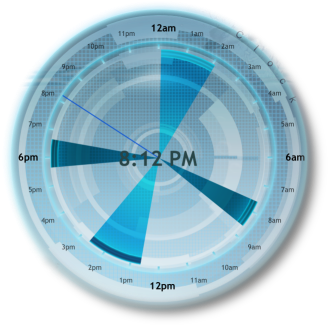 |
|
|
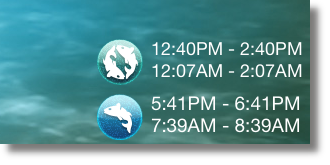 |
Next to icons with fish, the application display fishing times: two fish icon is for best fishing times, good ones are shown next to an icon with one fish.
|
|
|
Fishing chart shows the probability of fishing success during the day. The higher the value on the chart, the better chances you will have to catch fish during those times.
|
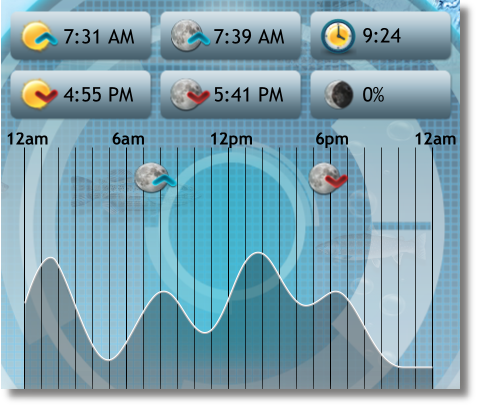 |
|
|
 |
Check the weather before going on a fishing trip. Select a specific time on a slider below to get more accurate forecast.
You can store weather information and pictures in the catch form: on the map or in "My Fish" list.
|
|
|
You can change the date or return to the current date uings three date buttons.
If you want to go to a specific date, tap on Settings and select a new date.
|
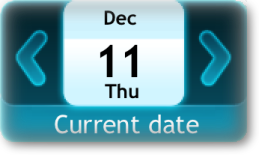 |
|
|
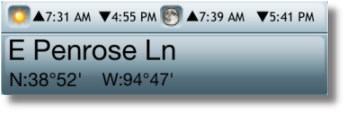 |
Tap on the location panel on the top and change your current location using a map.
|
|
|
You can see all your catches and their pictures in a list. Tap on (+) on the top right to add a new catch record.
|
 |
|
|
 |
If you would like to add pictures of your catches or mark you favorite fishing spot, you can go to the "Map" and add a location label.
Add multiple pictures of your catches, note and weather condition to the selected location.
|
|
|
|
|
|
Our other Apps:
|
|
|
|