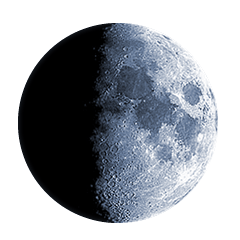Do I have to pay every month for this app or there is just one time charge?
There is only one time fee for the application. All future updates of the application are always free of charge. |
| |
Where can I find Deluxe Moon for iPad version?
Please have a look at Deluxe Moon HD application - it is a separate app with a different interface. |
| |
Does Deluxe Moon show Void-Of-Course?
Yes! Please go to a screen "Moon Forecast" screen. On the top of it you will see precise Void-Of-Course times. |
| |
How can I get to a screen with a large compass?
Go to a screen with moon parameters and a small moon compass in the top left corner. Tap on the small moon compass. |
| |
How can I enable sunrise and sunset times?
Tap on either of the countdown timers on the main screen. They are located above the series of small moons. |
| |
How can I switch to a gardening advice screen?
Tap on the small flower icon below the moon image on the main screen. |
| |
How can I get to a moon horoscope screen?
Tap on the small two star icon in the top left corner on the main screen. |
| |
The app crashes. What can I do?
We would be happy to fix it. Please send us a crash report if you encounter an issue. You can email the report to us via our support system:
http://www.lifewaresolutions.com/support
Here is detailed instructions from Apple how to find the automatically created report file:
When an application crashes on the iPhone or iPod touch, a "crash report" is stored on the device. Crash reports describe the conditions under which the application terminated, in most cases including a complete stack trace for each executing thread, and are typically very useful for debugging issues in the application.
When the user synchronizes their device using iTunes, crash reports are copied to a directory on the user's computer. If the application was distributed via the App Store and the user has chosen to submit crash logs to Apple, the crash log will be uploaded and the developer can download it via iTunes Connect. For applications that have been distributed using Ad Hoc or Enterprise methods, getting crash reports requires user cooperation. Specifically, the user will need to retrieve the crash report from the directory where it was copied by iTunes. Depending on the platform, the directory is:
Mac OS X: ~/Library/Logs/CrashReporter/MobileDevice/
Windows XP: C:\Documents and Settings\\Application Data\Apple Computer\Logs\CrashReporter\MobileDevice\
Windows Vista or 7: C:\Users\\AppData\Roaming\Apple Computer\Logs\CrashReporter\MobileDevice\
is the user's login name for the computer. is the name of the iPod touch or iPhone, for example, "John's iPhone".
We are only interested in .crash files. The crash report's file name begins with the application name and contains date/time information. In addition, will appear at the end of the file name, before the extension.
|
| |
I would like to see New and Full Moon days on the calendar.
New and Full Moon days are marked with blue bounding boxes on the moon and Zodiac calendars. |
| |
How can I select my location?
Deluxe Moon determines your location either by the GPS, cell tower positioning or you can enter your country manually. If you do not have a built-in GPS, simply tap on Options, then choose Set position manually and select your country. |
| |
How can I use a built-in GPS on my phone to determine the location?
Tap on Options and enable GPS positioning. After a few minutes the GPS will acquire satellites and determine your location. You can check your coordinates by tapping Options and then - Locator. |
| |
How can I change the date for which the moon parameters are calculated?
You can either tap on the large left and right arrows on the top of the screen, or tap on any individual week day. |
| |
How does Deluxe Moon calculate phases when GPS and cell positioning are off?
In order to calculate moon phases, Deluxe Moon needs your current time zone offset. If you do not use GPS or cell positioning, Deluxe Moon automatically uses your system time zone (GMT) setting. If you want to change the time zone manually, you have to change it in the system settings. |
| |
Does changing the country affect the moon phase calculation?
If you change the country, you should be able to see your approximate location in the main screen. This does not affect the moon phase calculation. If you do not use GPS or cell positioning, Deluxe Moon automatically uses your system time zone (GMT) setting. |
| |
How can I manually change the time zone for moon phase calculation?
If you want to change the time zone manually, you have to change it in the system settings. |
| |
Where can I find a description of all moon phases and their name?
You can find this information here: www.wikipedia.org/wiki/Lunar_phase |
| |
How does Deluxe Moon determine my location?
Deluxe Moon determines your location either by the GPS, cell tower positioning or you can enter your country manually. The GPS can find your current location very accurately if you are outdoors. Cell tower positioning usually have much less accuracy. |
| |
What is GMT?
You can learn about it here: www.wikipedia.org/wiki/Greenwich_Mean_Time |
| |
What does the value in percent shows on the left part of the screen?
This value shows the percent of the illuminated fraction of the moon. You can learn about it here: www.wikipedia.org/wiki/Lunar_phase |
| |
What is moon age?
It is the time between two full moons or between successive occurrences of the same phase. It ranges on average from 0 to about 29.53 days (29 days, 12 hours, 44 minutes). You can learn about it here: www.wikipedia.org/wiki/Lunar_phase |
| |
What kind of Zodiac signs is shown on the right?
Deluxe Moon shows Sideral Zodiac signs. It differs from Tropical ones that is used in western astrology. You can learn about it here: www.wikipedia.org/wiki/Zodiac |
| |
I live in the Southern Hemisphere. Does Deluxe Moon take it into account?
Deluxe Moon takes into account your location to calculate moon parameters. However, the visualization of the moon phases is always shown as seen from the Northern Hemisphere. For more information: www.wikipedia.org/wiki/Lunar_phase |
| |
I enabled GPS and nothing happened. The locator page shows zero coordinates.
After you enabled GPS, you do not have to do anything else. It could take a few minutes for the hardware GPS chip to get a position fix. We suggest to wait and check back on the coordinates after some time. |
| |
I enabled GPS option and waited for 10 minutes, but coordinates are still zeros.
Make sure your device has an internal built-in GPS. Currently Deluxe Moon works only with internal GPS receivers.
|
| |
I would like to suggest a new feature.
Please contact our support department. We appreciate your feedback. |
| |
| |
| ‹ Back to Deluxe Moon page |